
9 major savings potentials through construction software
When a construction company grows, the processes have to grow alongside it. Because the more employees a construction company has, the more important efficient data handling becomes – in all areas. Here you can find out where your potential savings lie when you introduce construction software in your company.
- How can I efficiently record and keep track of the times of my employees and equipment?
- What tools can I use to lighten the load on my payroll department?
- How can I relieve my columns of the paperwork on the construction site and organize it centrally?
- And above all: Does special construction software only cost – or do I even save?
You will inevitably ask yourself these (and similar) questions as a contractor or commercial manager as the team gets bigger. Because with that, the planning and organizational tasks also pile up on your table.
Suitable construction software facilitates all common use cases: timesheets, daily reports, archive search, Photo documentation, your entire defect management or the administration of your equipment and vehicles. Construction software helps you optimize your processes and save money on the bottom line.
By the way, it pays to compare so you can find the best software for your construction company that will really make you more efficient and save you money.
Savings potential 1:
Digital time tracking on the construction site instead of time sheets
After work, manually check the timesheet and bring it to the payroll department in the office: This is how the Time tracking This is how time recording still works on many construction sites today. This is error-prone and time-consuming. Therefore, the more pay slips that are processed – that is, the more employees there are – the more it makes sense to use construction software for digital time tracking. The initial effort: Maintain master data. After that, all your employees have to do when they start work is
start the app on their smartphone
and pause it again after work. Alternatively, you can assign your foreman to do the Time tracking for the entire column.
THIS IS HOW IT’S EASIER – NO MORE COLLECTING MOUNTAINS OF PAPER
The monthly costs for the licences are manageable and can be booked easily and inexpensively as a SaaS subscription. The biggest gain is for you: Time. Namely, the time of your employees on the job site who finally don’t have to do paperwork anymore, as well as the newfound time of your payroll department. Gone are the days of thick binders for all master data, gone are the days of collecting mountains of paper. All information can be found by your accounting department through digital Time tracking via app on their computers. By the way: Digital Time tracking is usually much more accurate, because breaks and absences are also better recorded.
A COMPARISON OF COSTS AND SAVINGS POTENTIAL:
For a 30-person construction site team, the licenses for the Time tracking app will cost you around 150 euros per month. At the same time, digital capture saves your team 20 percent of the time compared to filling it out by hand. This means more time for work on the construction site.
Savings potential 2:
Relieve accounting through digital construction payroll calculation
Determining the Construction payroll of your employees means more than recording working hours. Once the timesheet is in your payroll department, the work really starts for them. This is because there are separate sets of rules for calculating wages for each employee. Even if you work with
digital time tracking
you have already taken the right step into the world of construction software, the last steps up to wage payment often remain manual. Probably your accounting department is currently still working with various isolated applications: Rulebook reconciliation with thick folders, calculation of wages in an extra program, etc.
THIS IS HOW IT’S EASIER – WITH DIGITAL ACCOUNTING:
For the most part, you can bundle these activities with a digital Construction payroll app. In addition to pure time tracking and the individual wage regulations for each employee, you can also define special agreements such as seasonal short-time or winter absenteeism pay, your company’s own collective bargaining regulations, bonuses for overtime or work on holidays – and have them flow automatically into payroll accounting. This gives you maximum transparency, accuracy – and last but not least legal certainty.
A COMPARISON OF COSTS AND SAVINGS POTENTIAL:
This saves your payroll department up to two days of work per month for a 30-person team. This is because all the data required for the payment of the Lohne is already available in processed form.
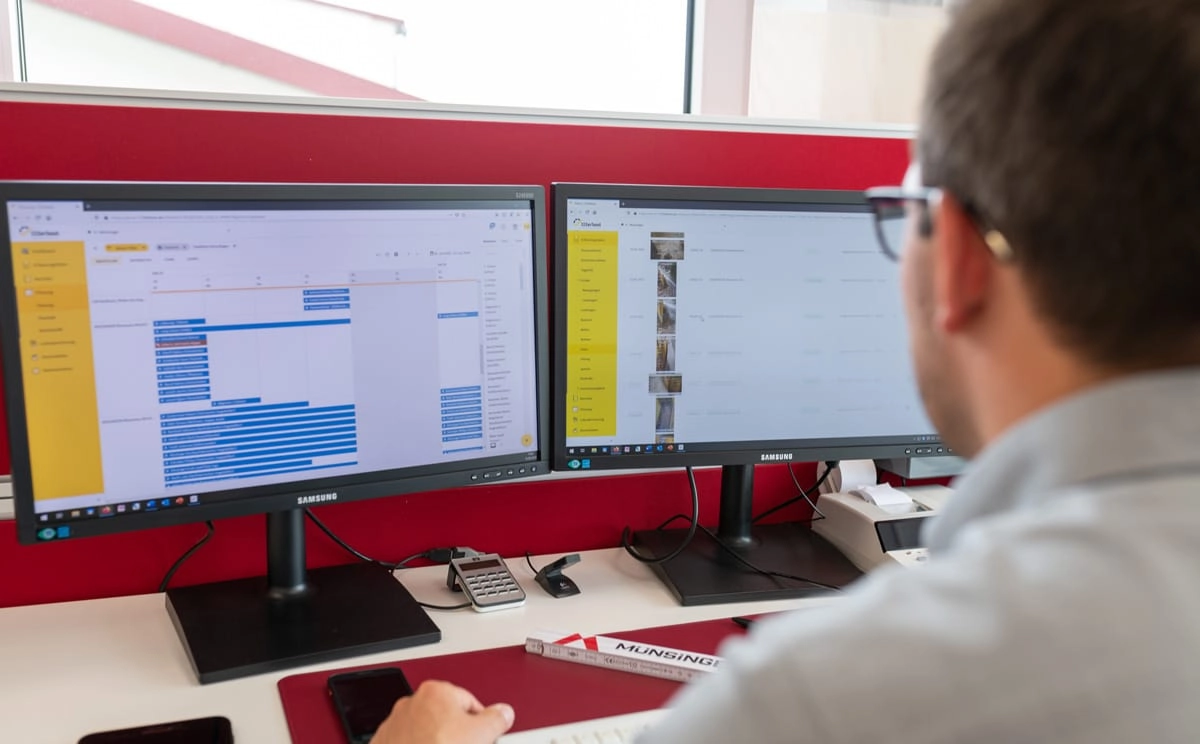
Savings potential 3:
Digital Scheduling and Column Planning instead of Excel Spreadsheet
Finally, do away with excel spreadsheets for your column planning. Many construction companies print out Scheduling for the columns on a daily or weekly basis. Convenient for the meeting in the yard, but afterwards ready for the garbage can, because:
NOTHING IS AS OLD AS YESTERDAY’S PLANNING.
Relieve your site manager from having to go back to the office with his notes after hours on the job site to record the changes and instructions and adjust the scheduling.
IT’S EASIER THIS WAY – DIGITAL SCHEDULING SOFTWARE RESPONDS IN REAL TIME:
Significantly more flexible, faster and clearer is the
digital scheduling with appropriate construction software
. Once the master data of construction sites, employees and (large) equipment have been created in the system, you (or your scheduler) can easily schedule on the computer – by the way, also with display of the planned vacation days of your employees. There are short-term changes? Then you can conveniently reschedule in 123Office, save and you’re done – your employee will receive a push notification about the changed schedule with the navi coordinates for his new work location on his cell phone. This way, you can use your employees much more efficiently. And: You save quite a lot of paper, because you don’t have to print out big tables anymore. Good for the environment and your waste fees.
A COMPARISON OF COSTS AND SAVINGS POTENTIAL:
The morning trip of your employees to the yard is eliminated, they save the 20-minute daily planning and endless discussions about it. Instead, they can drive from home directly to the construction site – and get started.
Savings potential 4:
Digital device management instead of chaos
Do you keep track of your Equipment? You know where they are, whether they are ready for use, know the status of their utilization and manage all equipment optimally? Also, you have the maintenance intervals and TÜV dates in mind? Because they are important, in the worst case, the threat of decommissioning for non-observance. You also have the consumption of the machines on the screen? Hand on heart – without special software for device management, this can only be done with great effort.
IT’S EASIER THIS WAY – WITH DIGITAL DEVICE MANAGEMENT, YOU CAN KEEP AN EYE ON YOUR FLEET:
With a device management however, it’s a piece of cake. You can see all the Equipment in real time and see if they are really busy or if you can move them to the next job site. New equipment automatically transmits its consumption to the system. And also the Equipment maintenance is made easy for you: You receive reminders for maintenance and TÜV. That’s only something for larger companies? Not at all, a digital
fleet management also pays off for small construction companies.
pays off.
A COMPARISON OF COSTS AND SAVINGS POTENTIAL:
You save on the management of your equipment, use it to its optimum capacity and avoid expensive additional rental equipment. This saves real money in case of doubt.

Savings potential 5:
Photo documentation via app instead of on the memory card
On the road with SLR or digital camera? Gone. Instead of giving your workers more equipment to use in addition to their tools, you can use your
Photo documentation on the construction site
smartly with the
construction site cell phone
on the construction site. The construction software then not only simply saves the photo, but also directly assigns the correct construction site data to the image – including GPS coordinates. This way you are also legally protected, because you can prove when the picture was recorded at which location of your construction site. Plus, your employees don’t have to do anything more than simply snap the photo – because there’s no need to mail it, upload it to your cloud, or take the SD card to the office.
THIS IS HOW IT’S EASIER – USE A PRACTICAL SMARTPHONE APP FOR YOUR DOCUMENTATION:
The construction software then not only simply saves the photo, but also directly assigns the correct construction site data to the image – including GPS coordinates. This way you are also legally protected, because you can prove when the picture was recorded at which location of your construction site. Plus, your employees don’t have to do anything more than simply snap the photo – because there’s no need to mail it, upload it to your cloud, or take the SD card to the office. The photo will also be stored in the construction report, which will become your archive at the same time.
A COMPARISON OF COSTS AND SAVINGS POTENTIAL:
In addition to saving you time, careful digital Photo documentation will also save you money in the event of a warranty claim. You can easily provide the required proof if you can show a photo.
For your 30-person construction site team, the licenses for the Photo documentation app will cost you around 60 euros per month. Again, though, you’ll save time for your site managers first and foremost by eliminating the evening or weekly delivery trip to the office. Saved approximately two hours per month per site manager.
Savings potential 6:
Digital defect management instead of tedious searching
Your defect management is complex and time-consuming? It is tedious to gather information from different employees? You lack the overview of what has already been reworked and you are always running after an old status? Then it’s time for the real-time data and clear workflow of digital defect management. Because that saves time and costs.
THIS IS HOW IT’S EASIER – WITH DIGITAL DEFECT MANAGEMENT:
Your employees can record all tasks, such as defects, obstructions, supplements or remaining work, directly on site. All entries land directly in the right place in the system. Construction documentation including photos as well as the digital recording of defects is also documented in a clearly comprehensible manner. This way you have all information collected in one place.
With its ticket system, 123quality offers both a workflow and an overview for defect management. Subcontractors also automatically receive a system-generated email in the event of defects. This creates maximum transparency.
A COMPARISON OF COSTS AND SAVINGS POTENTIAL:
Customers often say, “Just emailing the defect description takes longer.” And then you still have no documentation and no history of processing. The potential time and cost savings of at least 50 percent are correspondingly high. At the same time, contractors have a clean history – which is especially valuable when communicating with subcontractors.
Want to see how other construction companies have successfully gone digital?
Savings potential 7:
Automatically generated Construction diary instead of classic Construction diary
Each day, as tools and equipment are put away from the crew at closing time, the foreman takes time to review the day’s construction. Sometimes on the computer. Often still handwritten in a Construction diary made of paper. Your employee records the project data of the construction site, notes the hours worked there during the day, documents which Equipment was in use, notes recorded photos or defects. Most of the time, it costs him 20 to 30 minutes a day. That’s up to 2.5 hours a week. 10 hours per month. Net work time still needed in Construction Section B or would expedite completion of Construction Section C. For you as a contractor, those 10 hours per month are cash lost in any case.
Sure, as a contractor, you have a legal obligation to your builder to maintain construction daily reports. All the more important that you check off this compulsory task as efficiently as possible.
THIS IS HOW IT’S EASIER – WITH A DIGITAL BUILDERS’ DAY REPORT:
Modern construction software automatically brings together and centrally stores all the information relevant to your construction day report. Every day for every site, without your intervention.
A COMPARISON OF COSTS AND SAVINGS POTENTIAL:
A final glance from your polisher is all it takes – it only takes a few moments. And saves your employee up to 10 hours of documentation work each month.

Savings potential 8:
Digital forms instead of folders in the office
Site inspections or meetings, installation reports, checklists, acceptance protocols or measurements – you have to document every step. Unfortunately, there are usually individual forms and templates for all these tasks – and of course they are usually not in the container on the construction site, but in the office. You may also have to find it on your server first and print it out.
THIS IS HOW IT’S EASIER – WITH INDIVIDUAL DIGITAL FORMS:
With construction software you can flexibly enter your notes in the predefined digital forms at every meeting.
digital forms
of your construction site smartphone or tablet. With a modular system, the digital documents can also be individually constructed and adapted. Once you save the file to your Equipment, the team in the office can see the information too – no emailing, no postal delivery needed, and never a lost form again. So you save not only time and money, but above all: nerves.
And because the forms are customizable, you can create your own forms at any time. For example, for daily corona testing or other special use cases.
A COMPARISON OF COSTS AND SAVINGS POTENTIAL:
The forms automatically trigger a digital workflow – nothing is forgotten anymore and the processing status is transparent. Your employees save themselves a lot of administrative work.
Savings potential 9:
Faster invoicing and recalculation instead of trudging through mountains of paper
Those who implement construction projects efficiently can also invoice quickly. But before you can start invoicing as a managing director or commercial manager, do you first have to fight your way through mountains of paper? This does not have to be.
THAT’S HOW IT’S EASIER – WITH UP-TO-THE-MINUTE DATA:
If you digitize all capture processes up front and collect them in a central location, you can check off billing with much less time and nerves spent. This also applies to the post-calculation of your construction projects: Do the offer and the actual service provided match? How much work time did you spend on a project? How many equipment hours have been accrued? With construction software, you get a reliable overview of this data and a better feel for future calculations. After all, you want to keep growing – and that’s only possible if the margin is right.
A COMPARISON OF COSTS AND SAVINGS POTENTIAL:
You have an overview of all data everywhere and at any time in real time. Thanks to comprehensive Construction documentation, your invoicing can take place immediately after the service has been performed, as all data is available in real time. Conclusion: Investing in construction software saves you money.
Conclusion: Investing in construction software saves you money
Of course, you can’t implement construction software for your company in a day.
Digitization is a marathon, not a sprint
. But it’s not witchcraft either. In the beginning, you invest time in identifying which processes in your company can be optimized with construction software. And you will quickly notice that your employees have significantly more time for their actual activities on the one hand and that you can plan and execute your construction projects much more efficiently on the other.
Very important: You can cancel your 123onsite subscription at any time. This is fair and you are not bound to long contract periods. So trying it out is quite simple. It’s best to make an appointment today.
Tip: We also tell you how to
funding measures for your digitization
digitization measures.
Picture credits: 123onsite/Timo Lutz advertising photography








